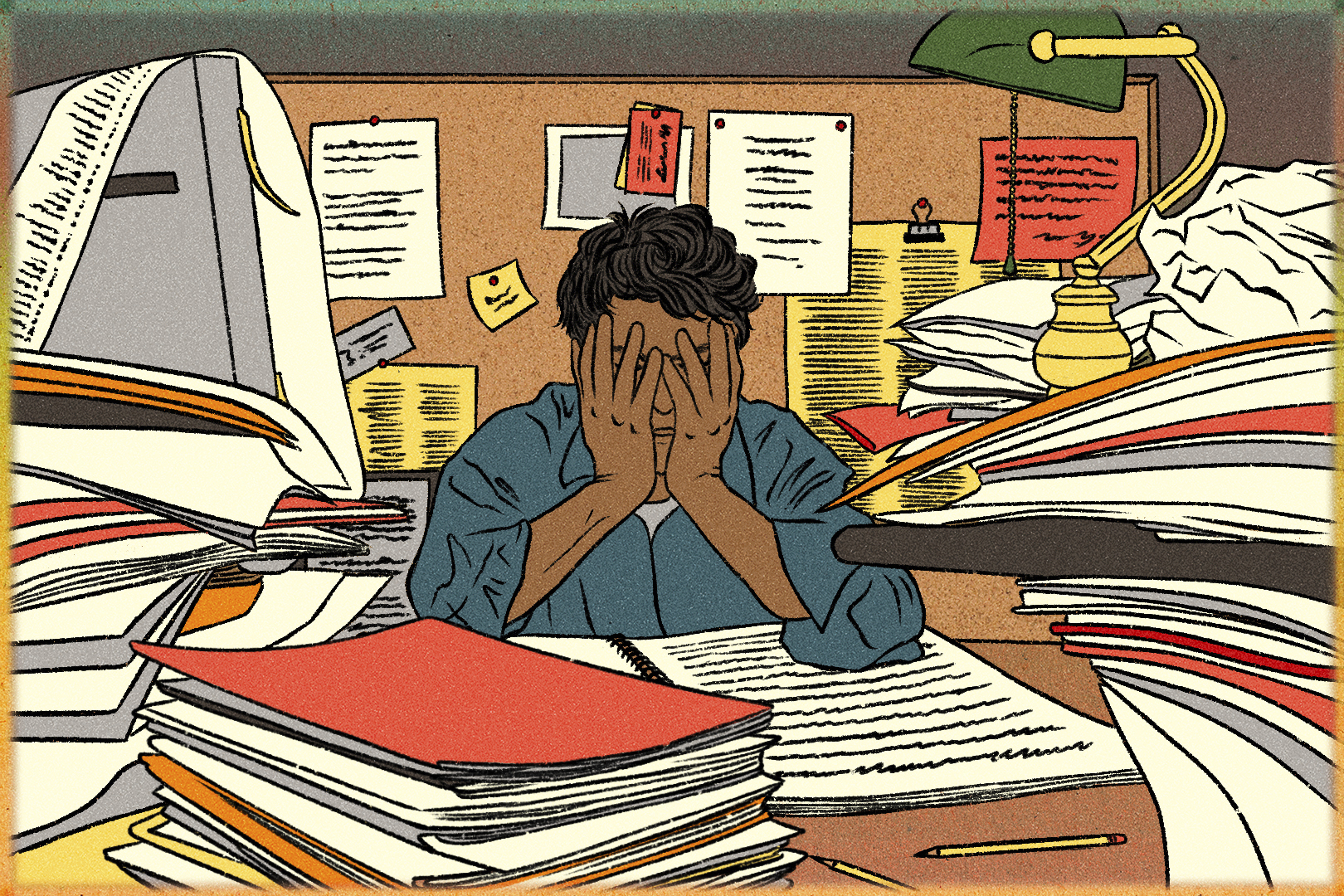Declutter Your Desk: 21 Tips for a Productive Workspace
Desk Detox: Do You Really Need That Extra ChapStick?
Introduction: The Clutter Crisis in Your Workspace
We've all been there. It starts innocently enough – a Post-it note scrawled with a reminder. Then a chocolate bar you’ll probably eat later. An extra charging cord or two find their way into the mix, along with a laptop, a folder full of projects, a lanyard from a recent conference and a permission slip sent home from school.
And soon, the pile of things on your desk that are set aside for later becomes a giant, overwhelming stack. It’s like a slow-motion avalanche of… stuff.
The chaos of modern life and the ease of accumulating cheap items through online shopping have contributed to an abundance of clutter. That’s true in home offices and traditional workspaces alike. And those jumbles of misplaced belongings can drain our mental resources, distracting us from work and dragging down our productivity.
“Clutter reduces our bandwidth. It negatively affects our perception of our environment or ourselves,” said Marietta Van Den Berg, psychiatrist and medical director for Surrey Memorial Hospital in British Columbia. “It inflates our sense of being overwhelmed, of not being able to cope. That is a very common experience.” So, are you ready to reclaim your workspace and your mental clarity? Let's dive into some tips to declutter your work area!
Why Decluttering Matters: Beyond Aesthetics
We often think of decluttering as simply making things look nicer. But the benefits extend far beyond aesthetics. A clean workspace leads to a clearer mind, improved focus, and increased productivity. Think of it as spring cleaning for your brain!
Mental Clarity and Focus
Imagine trying to find a specific document in a mountain of papers. The frustration, the wasted time... it's a productivity killer! A decluttered space allows you to quickly access what you need, minimizing distractions and allowing you to focus on the task at hand.
Reduced Stress and Anxiety
Clutter can be a visual representation of your stress. Seeing piles of unfinished tasks and misplaced items can trigger anxiety and a sense of being overwhelmed. A tidy workspace, on the other hand, promotes a sense of calm and control.
Increased Productivity
Studies have shown a direct correlation between a clean workspace and increased productivity. When you're not constantly searching for things or distracted by clutter, you can get more done in less time. It’s like giving yourself a productivity boost without even trying!
The Initial Purge: Brutal Honesty Required
The first step is always the hardest. You need to be honest with yourself about what you actually need and use. This is where the brutal honesty comes in. Are you *really* going to use that extra ChapStick? Or is it just contributing to the clutter?
Identify the Culprits
Start by identifying the main sources of clutter in your workspace. Common culprits include:
- Unnecessary paperwork
- Old office supplies
- Unused electronics
- Snacks and drinks
- Personal items
The Three-Box Method: Keep, Donate/Sell, Toss
Grab three boxes and label them: "Keep," "Donate/Sell," and "Toss." Go through each item in your workspace and place it in the appropriate box. Be ruthless! If you haven't used it in the last six months, chances are you don't need it.
The "One In, One Out" Rule
This is a great way to prevent future clutter. For every new item you bring into your workspace, get rid of something else. It's a simple but effective way to maintain a clutter-free environment.
Organizing Like a Pro: Systems That Work
Once you've purged the unnecessary items, it's time to organize what's left. The key is to create systems that are easy to maintain and that work for your specific needs.
Vertical Space is Your Friend
Maximize your vertical space by using shelves, wall-mounted organizers, and stackable containers. This will help you keep items off your desk and create more surface area.
Designated Zones for Different Tasks
Create designated zones for different tasks. For example, you might have a zone for paperwork, a zone for writing, and a zone for technology. This will help you stay organized and focused.
Label, Label, Label!
Label everything! This will make it easier to find what you need and to put things back where they belong. Use a label maker, or simply write on labels with a marker.
Tackling the Paper Monster: A Digital Detox
Paperwork is often the biggest source of clutter in a workspace. But with a little effort, you can significantly reduce the amount of paper you need to deal with.
Go Digital Whenever Possible
Scan documents and store them electronically. Use online tools for note-taking and project management. The less paper you have, the less clutter you'll have.
Implement a Filing System
For the paper you do need to keep, implement a clear and organized filing system. Use folders, binders, and labels to keep everything in its place.
Shred, Shred, Shred!
Don't let sensitive documents pile up. Shred them immediately to protect your privacy and prevent clutter.
Cord Control: Taming the Tangled Mess
Cords can be a major source of visual clutter. But with a few simple tricks, you can tame the tangled mess and create a more organized workspace.
Use Cord Organizers
Cord organizers are your best friend when it comes to managing cords. Use them to bundle cords together, keep them off the floor, and prevent them from tangling.
Label Your Cords
Label each cord so you know what it belongs to. This will save you time and frustration when you need to unplug or move things around.
Consider Wireless Options
Whenever possible, opt for wireless devices. This will eliminate the need for cords altogether and create a cleaner, more streamlined workspace.
Desk Accessories: Choose Wisely
Desk accessories can be helpful, but they can also contribute to clutter. Choose accessories that are functional and aesthetically pleasing, and avoid anything that's unnecessary or takes up too much space.
Prioritize Functionality
Select desk accessories that serve a purpose and make your work easier. A good pen holder, a comfortable mouse pad, and a stylish monitor stand can all enhance your workspace.
Keep it Minimalist
Avoid cluttering your desk with too many accessories. A minimalist approach can help you stay focused and avoid distractions.
Personalize with Intention
Add a few personal touches to make your workspace feel more inviting, but don't go overboard. A small plant, a framed photo, or a favorite mug can add personality without creating clutter.
Digital Declutter: Tidy Up Your Virtual Space
Your digital workspace can be just as cluttered as your physical workspace. Take some time to declutter your computer, email, and digital files.
Organize Your Files and Folders
Create a clear and organized file structure on your computer. Use folders and subfolders to categorize your documents and make them easy to find.
Unsubscribe from Unnecessary Emails
Take a few minutes each day to unsubscribe from emails you no longer read. This will help you reduce inbox clutter and stay focused on what's important.
Delete Unused Apps and Programs
Get rid of any apps or programs you no longer use. This will free up space on your computer and make it run faster.
The Power of "Later": Managing Projects and Tasks
Often, clutter arises from projects we intend to get to "later". Learning to manage these projects effectively is crucial.
The Eisenhower Matrix: Urgent vs. Important
Utilize the Eisenhower Matrix (Urgent/Important) to prioritize tasks. Decide what to do immediately, schedule for later, delegate, or eliminate.
Batch Similar Tasks Together
Dedicate specific time slots to batch similar tasks. This minimizes task-switching and improves focus.
Break Down Large Projects
Large, daunting projects can contribute to mental clutter. Break them down into smaller, manageable steps. This makes them less overwhelming and easier to tackle.
The Zen of a Clean Keyboard: Regular Maintenance
Don't underestimate the impact of a clean keyboard and monitor! Regular maintenance can significantly improve your workspace's overall feel.
Dust Regularly
A simple dusting can make a big difference. Use a microfiber cloth to wipe down your desk, keyboard, and monitor regularly.
Clean Your Keyboard
Use compressed air to remove dust and debris from your keyboard. You can also use a damp cloth to wipe down the keys.
Wipe Down Your Monitor
Use a monitor cleaning solution and a microfiber cloth to clean your monitor. Avoid using harsh chemicals or abrasive cleaners.
Habits for Long-Term Success: Staying Clutter-Free
Decluttering is not a one-time event. It's an ongoing process that requires consistent effort and good habits. Building habits is critical to maintain your clutter-free workspace.
The 5-Minute Rule
Spend just five minutes each day decluttering your workspace. This small investment of time can make a big difference in the long run.
Put Things Back Where They Belong
Make it a habit to put things back where they belong immediately after you're finished using them. This will prevent clutter from accumulating.
Regular Reviews and Purges
Schedule regular reviews and purges of your workspace. This will help you identify and eliminate any new sources of clutter before they become a problem.
The Psychology of Color: Choosing Your Workspace Palette
The colors in your workspace can significantly impact your mood and productivity. Choose colors that promote focus, calm, and creativity.
Blues and Greens for Calm
Blues and greens are known for their calming and relaxing effects. They can help reduce stress and promote focus.
Yellows for Creativity
Yellows can stimulate creativity and boost your mood. However, too much yellow can be overwhelming, so use it sparingly.
Neutral Tones for Focus
Neutral tones, such as white, gray, and beige, can create a clean and uncluttered atmosphere that promotes focus and concentration.
The Ergonomic Edge: Optimizing Your Workstation Setup
An ergonomically sound workstation can not only prevent physical strain but also contribute to a more organized and comfortable workspace.
Proper Monitor Height
Ensure your monitor is at eye level to prevent neck strain. Use a monitor stand if necessary.
Keyboard and Mouse Placement
Position your keyboard and mouse close to your body to avoid reaching and straining. Use a wrist rest for added comfort.
Chair Adjustment
Adjust your chair so that your feet are flat on the floor and your knees are at a 90-degree angle. Use a footrest if needed.
Sound Control: Minimizing Noise Distractions
Noise distractions can significantly impact your focus and productivity. Take steps to minimize noise in your workspace.
Use Noise-Cancelling Headphones
Noise-cancelling headphones can block out distractions and help you focus on your work.
Consider a White Noise Machine
A white noise machine can mask distracting sounds and create a more peaceful environment.
Communicate with Colleagues
If you work in an office, communicate with your colleagues about noise levels and try to establish quiet zones.
The Power of Plants: Bringing Nature Indoors
Adding plants to your workspace can improve air quality, reduce stress, and boost your mood. Plus, they add a touch of beauty and tranquility.
Choose Low-Maintenance Plants
Opt for low-maintenance plants that are easy to care for, such as succulents, snake plants, or spider plants.
Consider Air-Purifying Plants
Some plants are known for their air-purifying properties, such as peace lilies and bamboo palms.
Place Plants Strategically
Place plants near your desk or on shelves to create a more inviting and calming workspace.
Lighting Matters: Illuminating Your Productivity
Proper lighting is essential for a comfortable and productive workspace. Optimize your lighting to reduce eye strain and boost your mood.
Maximize Natural Light
If possible, position your desk near a window to take advantage of natural light. Natural light is the best for productivity and well-being.
Use Task Lighting
Use a desk lamp or task light to provide focused lighting for specific tasks.
Avoid Glare
Position your monitor and lighting to avoid glare, which can cause eye strain and headaches.
Conclusion: Your Clutter-Free Journey
Decluttering your workspace is an ongoing journey, not a destination. By implementing these tips and adopting good habits, you can create a more organized, productive, and enjoyable work environment. Remember to be patient with yourself, celebrate your progress, and enjoy the benefits of a clutter-free space. A clean desk really *is* a clean mind.
Frequently Asked Questions
Q1: How often should I declutter my workspace?
A: Aim for a quick declutter session (5-10 minutes) daily or every other day. A more thorough decluttering should be done weekly or monthly, depending on how quickly clutter accumulates.
Q2: What if I have sentimental items I can't bear to part with?
A: Create a designated "memory box" for sentimental items. This allows you to keep them without cluttering your workspace. Rotate items periodically to keep things fresh.
Q3: How can I involve my colleagues in keeping the shared workspace clean?
A: Propose a team-based decluttering challenge with rewards. Create shared guidelines for cleanliness and organization, and lead by example.
Q4: What's the best way to deal with digital clutter on my computer?
A: Schedule regular "digital decluttering" sessions. Delete unused files, organize folders, unsubscribe from unwanted emails, and update software. Consider using a cloud storage service to backup important files and free up space on your computer.
Q5: I work from home, and my workspace is also part of my living space. How can I separate work from life?
A: Create a clear physical boundary between your workspace and your living space. This could be a screen, a curtain, or simply a designated area. When you're not working, physically put away work-related items to signal the end of the workday.